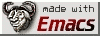<em><a href="Non-Sumou.html">Other GNU Emacs tips</a></em></p>
<a href="http://www.gnu.org/software/emacs/">GNU Emacs's</a> <a href="http://mwolson.org/projects/EmacsMuse.html">Muse</a> is a powerfull tool allowing you to publish you web from within Emacs, and edit it inside.</p>
Many times you want to edit the web, then publish it locally to your PC, to inspect whether everything is OK, and only once you are satisfied to publish the changes to the web.</p>
To enable you to select operatively between whether to publish to the web or locally, use the following piece of code in your <strong>.emacs</strong></p> <pre class="example"> (defun shiroikuma/muse-publish-locally ()
(interactive) (setq muse-project-alist `(("Web project name" (,@(muse-project-alist-dirs "~/local/web/project/muse/source") :default "index") ,@(muse-project-alist-styles "~/local/web/project/muse/source" "~/local/web/project/html/destination" "html"))))) (defun shiroikuma/muse-publish-hcoop () (interactive) (setq muse-project-alist `(("Web project name" (,@(muse-project-alist-dirs "~/local/web/project/muse/source") :default "index") ,@(muse-project-alist-styles "~/local/web/project/muse/source" "/afs/hcoop.net/user/u/us/user/public_html" "html"))))) </pre> This is using <a href="http://hcoop.net/">hcoop's</a> AFS file access, if using SFTP etc, substitute for the /afs/hcoop... above.
Now when you wish to publish locally: <table bgcolor="#000000" border="1"><tr><td border="0"><font color="#FFFF00"><b>M-x shiroikuma/muse-publish-locally</b></td></tr></table></p>
To publish the website to the web:
<ul> <li>Close the edited Muse page.</li> <li><table bgcolor="#000000" border="1"><tr><td border="0"><font color="#FFFF00"><b>M-x shiroikuma/muse-publish-hcoop</b></td></tr></table></li> <li>Open the edited Muse page.</li> <li>Publish. It'll publish to the web.</li> </ul> <!— Page published by Emacs Muse ends here —> </div> <i>To send me feedback about this page, use the below email.</i><br /> <b>© sumoudou.org 2010</b><br /> <img style="border:0" alt="sumoudou.org" src="email.gif" width="129" height="10" /><br /> <a href="http://www.gnu.org/" style="text-decoration: none;"><img style="border:0" alt="GNU" src="powered-by-gnu.png" />]] <a href="http://www.gnu.org/software/emacs/emacs.html" style="text-decoration: none;"><img style="border:0" alt="GNU Emacs" src="made-with-emacs.png" />]] <a href="http://hcoop.net/" style="text-decoration: none;"><img style="border:0" alt="HCoop" src="hcoop-proud-member.png" />]] <a href="http://hcoop.net/" style="text-decoration: none;"><img style="border:0" alt="HCoop" src="hosted-by-hcoop.png" />]] <a href="http://mwolson.org/projects/EmacsMuse.html" style="text-decoration: none;"><img style="border:0" alt="Emacs Muse" src="made-with-muse.png" />]] <a href="http://mwolson.org/projects/EmacsMuse.html" style="text-decoration: none;"><img style="border:0" alt="Emacs Muse" src="powered-by-muse.png" />]] <br /> <a href="http://www.fsf.org/resources/formats/playogg" style="text-decoration: none;"><img style="border:0" alt="Ogg" src="play-ogg.png" />]] <a href="http://www.catb.org/hacker-emblem/" style="text-decoration: none;"><img style="border:0" alt="Glider" src="glider.png" />]] <a href="http://ubuntu.com/" style="text-decoration: none;"><img style="border:0" alt="Ubuntu" src="ubuntu.png" />]] <a href="http://validator.w3.org/check?uri=referer" style="text-decoration: none;"><img style="border:0" alt="Valid XHTML 1.0 Strict!" src="valid-xhtml10-blue.png" />]] <a href="http://jigsaw.w3.org/css-validator/check/referer" style="text-decoration: none;"><img style="border:0" alt="Valid CSS!" src="valid-css-blue.png" />]] <br />Last updated 2009-11-22-1739 </div> <br />. </body> </html>