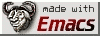Resuming sftp file transfers
<p><em><a href="Non-Sumou.html">Other GNU/Linux tips</a></em></p>
<p>If you are using sftp to transfer files to and from servers on the internet securely, you will find that sftp cannot resume a broken file upload or download.</p>
<p>There are two solutions:</p>
<ul>
<li>Use putty's psftp.</li>
<li>Install putty (under Debian GNU/Linux)
<table bgcolor="#000000" border="1"><tr><td border="0"><font color="#FFFF00"><b># aptitude install putty</b></td></tr></table></li>
<li>Now use psftp instead of running sftp.</li>
<li>Instead of using <strong>put</strong> and <strong>get</strong> commands, use <strong>reput</strong> and <strong>reget</strong> commands. These automatically resume if restarting an upload or download.</li>
<li>Use rsync. The syntax to upload a file with resume:
<table bgcolor="#000000" border="1"><tr><td border="0"><font color="#FFFF00"><b>$ rsync —partial —progress —rsh=ssh localfile user@remotehost:directory/</b></td></tr></table></li>
</ul>