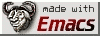Setting burn effect for window-close in Compiz
<p><em><a href="Non-Sumou.html">Other Compiz tips</a></em></p>
<p><a href="http://www.compiz-fusion.org/">Compiz</a> is a great advanced visual effects manager for GNU/Linux.</p>
<p>To set the burn effect for closing windows:</p>
<ul>
<li>Install compizconfig-settings-manager:
<table bgcolor="#000000" border="1"><tr><td border="0"><font color="#FFFF00"><b># aptitude install compizconfig-settings-manager</b></td></tr></table></li>
<li>In Gnome, open: <strong>System
> Preferences > CompizConfig Settings Manager</strong>.</li>
<li>In the <strong>Effects</strong> section, check the <strong>Animations Add-On</strong> tickbox.</li>
<li>In the <strong>Effects</strong> section, open <strong>Animations</strong>.</li>
<li>Select <strong>Close Animation</strong> tab.</li>
<li>Doubleclick the top entry, which should have <em>type=Normal</em> as its description.</li>
<li>For <em>Close Effect</em> in the popup box, select <strong>Burn</strong>.</li>
<li>Close the popup box and the CompizConfig Settings Manager.</li>
</ul>
<p>Now when you close any window, it'll burn away... Cool.</p>